My Utilita
Your energy is now at your fingertips with the My Utilita app - giving you even more control over your energy usage and spend.
- Check your energy balance anytime, anywhere.
- Top-up with as little as £2 – from the comfort of your sofa.
- View your bills and make payments.
- Reduce your energy usage with Smart Score.
- POWER UP when you need to get back on supply.
- Put aside a little extra with Savings.
- Get exclusive rewards with Utilita Extra.
- And much more!
Register for My Utilita
If you’ve not yet tried our award-winning app, simply visit your app store and download My Utilita to get
started.
You won’t be able to access My Utilita with your login details from our old Utilita Top-up app – so if you’re
new to My Utilita you must Register for a new account. You’ll need your Customer Reference Number which you
can find on our website.
For help and support, check out the Utilita Community
and find the answers to your questions.
FAQs
-
What is My Utilita?
My Utilita is our award-winning app, created to put the power in your hands.
With My Utilita, you can:- View your current balance, anytime, anywhere.
- Top-up from as little as £2, without leaving the sofa.
- Get back on supply with POWER UP, when you’ve run out of credit.
- Submit a meter reading and view your latest bill.
- Stay in control and lower your energy usage with Smart Score.
- Use Savings to put aside a little extra for when you need it.
- Check your tariff.
- Change your account details and marketing preferences.
Plus, you’ll have access to exclusive rewards with Utilita Extra – so be sure to keep up to date with the latest notifications in My Utilita.
-
How do I set up an account?
You can create your account just 7 days after signing up, either by downloading the My Utilita app (using the App Store or Google Play) or by visiting here . Please note, from the date you switch to us, it can take 2 – 3 days for your energy balances to appear on My Utilita, however in some cases it may take a little longer.
- Unlinking and Re-linking your account
-
How many people can access My Utilita in my household?
You can have multiple users registered to My Utilita with the same Customer Reference Number – so your whole family could stay up to date with your balance on-the-go if you’d like. However, to keep your account secure, the main account holder will receive an email notification when a new person registers to the account.
Remember that anyone registered on your account can use all the features within My Utilita, including POWER UP and Savings.
-
Why can’t I create an account straight after switching?
To make sure that your account is secure, we need to check that the details used to register for My Utilita match the information we have on your account. To do this we check:
- The date of birth of the primary account holder,
- The postcode of the address supplied by Utilita,
- Your Customer Reference Number (this is the 10-digit number found in the top right of your emails and letters).
If you’re getting an error message when trying to create your account, please double check the information entered and try again. If you’ve confirmed the details are correct and are still unable to register for an account, please contact us and we will make sure your account details are correct.
-
Why aren’t my balances showing after I’ve set up my account on My Utilita?
It can sometimes take a little while for your balance to appear in the My Utilita app, this is due to the data we get from your Smart Meter. If you’ve recently switched to us or had a smart meter installed, it can take up to 3 days for our app to calculate your meter balances based on the data we receive (in some cases, this could take a little longer).
-
How do I check my balance?
Pay as you go –
- Your estimated meter balance/s can be found on the home screen of My Utilita – your gas balance is displayed in the blue box and your electricity balance is displayed in the yellow box.
- When your meter is in positive credit, you’ll see an estimate of how many days we believe you have left before you need to top-up or accept your emergency credit. If you have any other charges on your account, such as an outstanding balance from a POWER UP, this will also show here.
- It’s important to note that the balance on My Utilita is an estimate and is calculated using a daily reading from your meter (Each day we take a midnight snapshot of your meter balance), as well as your top-up history and half hourly usage data (if we have your consent to collect this data, it helps us to provide a more accurate estimate).
Credit customers –
- Your latest bill can be viewed on the home screen of My Utilita – you’ll be able to see the amount of energy you’ve used, the dates you have been billed for and the total of your energy charges for that duration.
-
How do I top-up with My Utilita?
You can top-up one of your fuels or both in one go - from just £2 for each supply. Simply select the Payments icon at the bottom of your My Utilita screen, and then choose the amount you want to top-up for each or enter any amount from £2. Please note, it can take up to 3 days for your top-up card/s to link with your My Utilita account if you’ve recently switched to us, so you may need to top up at your local PayPoint or Payzone outlet, or over our automated top-up line on 0345 2068 333 in the meantime.
-
Where can I find my top-up cards in My Utilita?
My Utilita has you covered if you ever misplace your top-up card – simply click on the energy supply you need to top-up and find your eCard (You can use an electronic top-up card just like your ordinary top-up card, the Paypoint or Payzone outlet will just need to scan the barcode in your app).
-
What is POWER UP?
If you’ve run out of credit and need to get back on supply, POWER UP! The feature in My Utilita will let you borrow up to £60 gas and £40 electric – with no extra charges.
-
How does a POWER UP work?
Simply log into your My Utilita account, select the POWER UP option on your home screen and then tell us when you’ll next be able to top-up. We’ll use your smart meter to automatically work out the amount of credit we think you’ll need, but you can adjust this between £1-£40 for electric and £1-£60 for gas.
Once you’ve confirmed the amount you want to borrow, you’ll then need to select your recovery rate – this is the percentage that will come out of your future top-ups towards repaying it. The recovery rate can be set anywhere between 5 – 100%, so you can pay it off in bitesize chunks or all in one go, it’s entirely up to you.
Don’t forget, you can POWER UP both meters if needed - just make sure you apply for your other meter within 10 hours of the original POWER UP. After 10 hours, My Utilita will recognise that you have an outstanding debt on your account, and you’ll be unable to POWER UP again until it has been cleared.
-
Why can’t I POWER UP?
Sometimes there will be certain circumstances where you’ll be unable to POWER UP, typically these tend to be:
- You still have credit available on your meter.
- You already have outstanding debt on your account.
- You requested a POWER UP for your other meter over 10 hours ago.
- You have requested an account credit from our Extra Care team over the phone.
- You don’t have a smart meter.
- We’re not able to communicate with your smart meter.
If you’re unable to POWER UP, but are still having difficulty topping-up, please speak to our team via the live chat in the bottom right corner of our website or call us on 0345 207 2000
-
What is Smart Score?
An energy-saving feature found in My Utilita – Smart Score is there to help you reduce your energy usage, save money and do your bit for the planet.
-
How does Smart Score work?
Each day we’ll give you a star rating from 1 – 5 for your overall energy efficiency, but we’ll also split this by electricity and gas. The more energy efficient you are, the more stars you’ll see.
To start tracking your daily usage, simply log into your My Utilita account and head over to the Usage tab – if you’re new to Smart Score you’ll need to fill out the My Property form found at the top of this page. Once you’ve completed this, we’ll start calculating your Smart Score and will provide daily updates to help you reduce your energy bill.
-
What is Savings?
If you want to put aside a little extra cash for when your energy usage is higher or just to have that backup fund if you need it during the month, Savings is there to help you stay on top of your top-ups.
-
How does Savings work?
To get started with Savings, simply log into your My Utilita account and head over to the Payments tab – you’ll find Savings in your My Utilita wallet.
If you’re new to Savings, you’ll need to choose how much you’d like to save and set your target, you’re then ready to pay into your Savings using VISA Checkout or your saved payment cards in My Utilita. Don’t forget, if you hit your Savings target by 30 November, you’ll be entered into the draw for the chance to win £1,000’s of prizes.
-
When can I use my savings?
You’re in full control of your Savings – transfer as much as you like to your balance at any time. Simply go to your Savings wallet and select the option to ‘Pay with Savings’ and choose which meter you’d like to top-up.
-
How can I check or change my account details?
On the Account tab in My Utilita you can check the details we hold for you, these include:
- The date your supply switched over to us.
- Your supply number (sometimes called a MPAN or MPRN).
- The address of the property we supply.
- The address your post is set to go to.
- Your Customer Reference Number.
- Your Tariff prices.
You can also update your name, email address, password or change your marketing preferences by going to ‘My Account’ and selecting the edit option. Remember, if you update your email address, your login for My Utilita will also change!
-
How can I submit a meter read in My Utilita?
It’s easy to send us a meter read with My Utilita - simply visit the ‘Account’ tab and select ‘Meter Readings’, you’ll then be able to add your electricity and gas readings. Don’t forget, My Utilita also comes with a handy torch feature, so you’ll be able to read your meter even if it’s in a dark space.
Still need help?
The fastest way to get in touch is to chat to us online. Available 24/7.
Utilita Community
Find answers to your questions and share solutions with other Utilita customers.
Get helpIf you need to get in touch
My Utilita
Do you have a question about My Utilita? From here you can get in touch with us about any queries you may have. You will receive a response within five working days
Only call if you need to, otherwise please use our online chat.
Select the top-up card that looks like yours
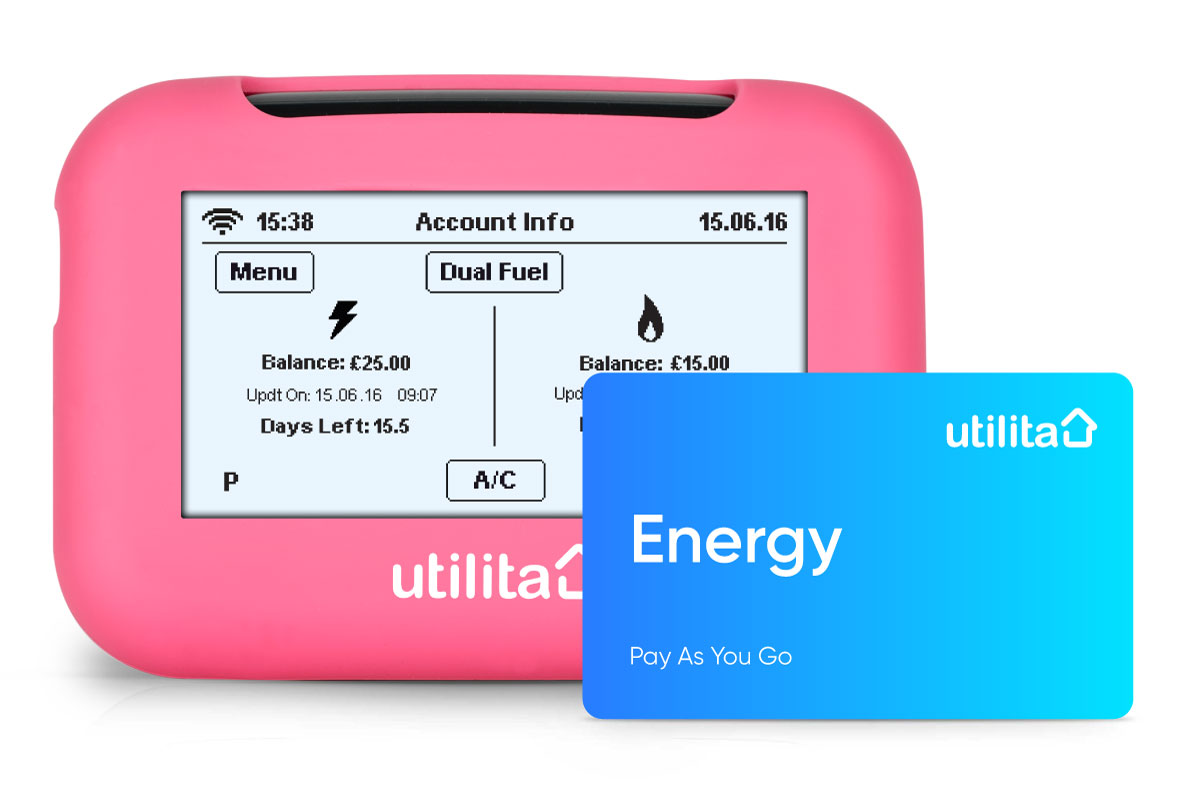
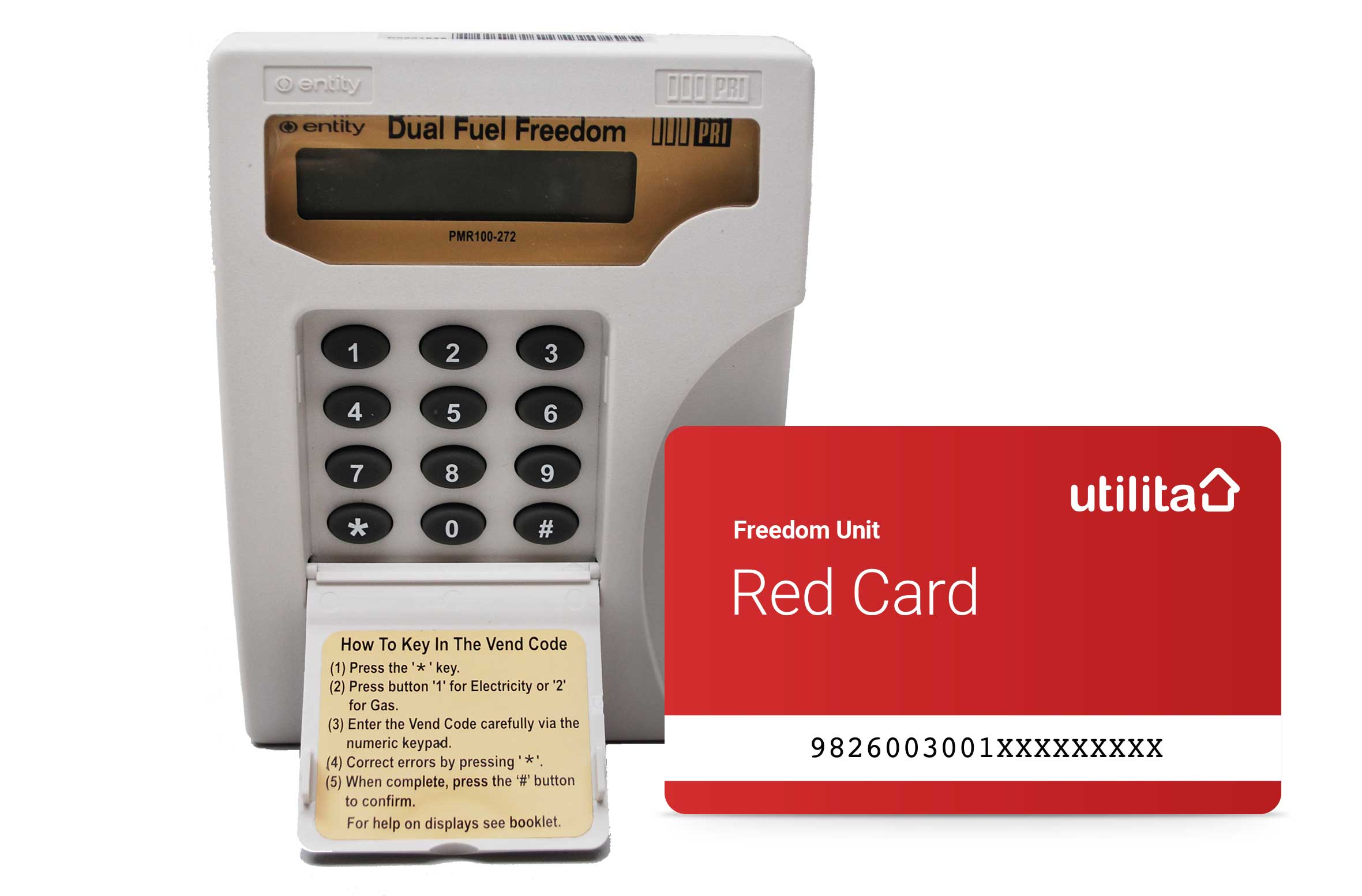
General Enquiries
Call us Monday to Friday, 8am to 8pm and Saturday, 8am to 5pm on
03303 337 442
Or if you’re moving home on 03452 068 777
Need help with your bill?
Call us Monday to Friday, 8am to 6pm on 03330 156 662
Available 24/7
Top-up over the phone on 03452 068 333
Pay a bill on 03300 537 657
General Enquiries
Call us Monday to Friday, 8am to 8pm and Saturday, 8am to 5pm on
03303 337 440
Or if you’re moving home on 03452 068 777
Need help with your bill?
Call us Monday to Friday, 8am to 6pm on 03330 156 662
Available 24/7
Top-up over the phone on 03452 068 333
Pay a bill on 03300 537 657
Lost supply? - please call our Emergency Line on 03452 068 999
so we can get you back on supply quickly!
This number is reserved for loss of supply enquiries only (Open 8am - 10pm, 7 days a week)
03 numbers are UK wide numbers that are charged in the same way as 01 and 02 numbers.
